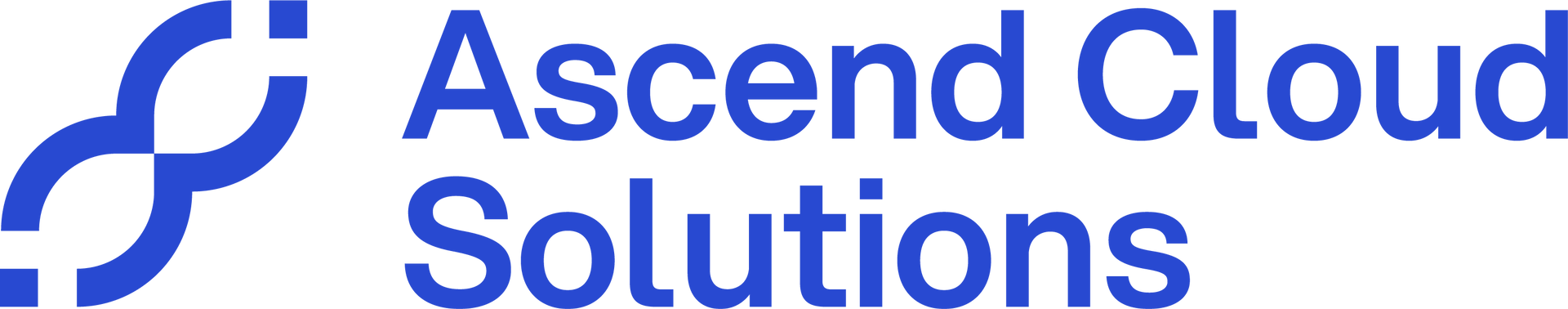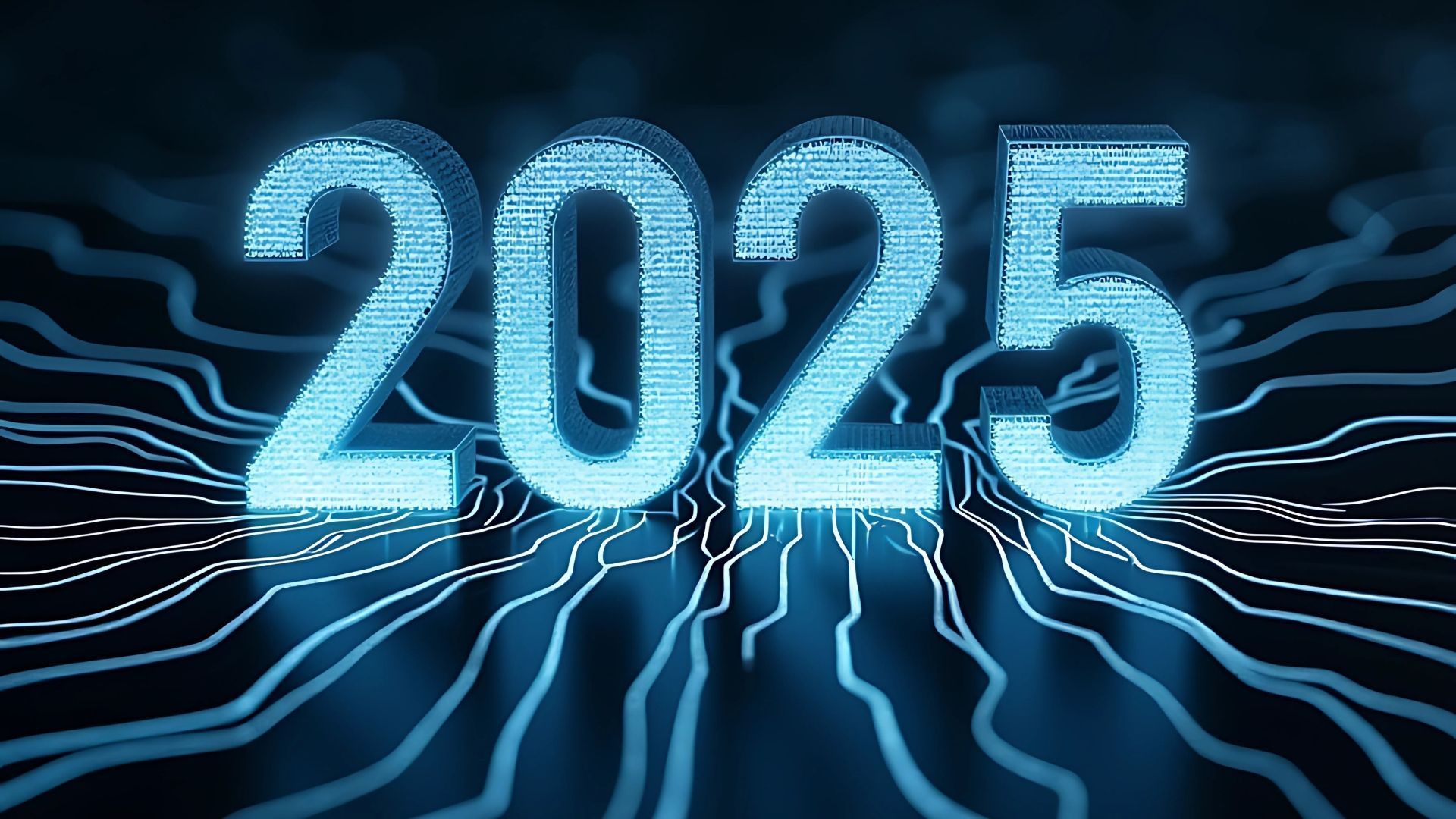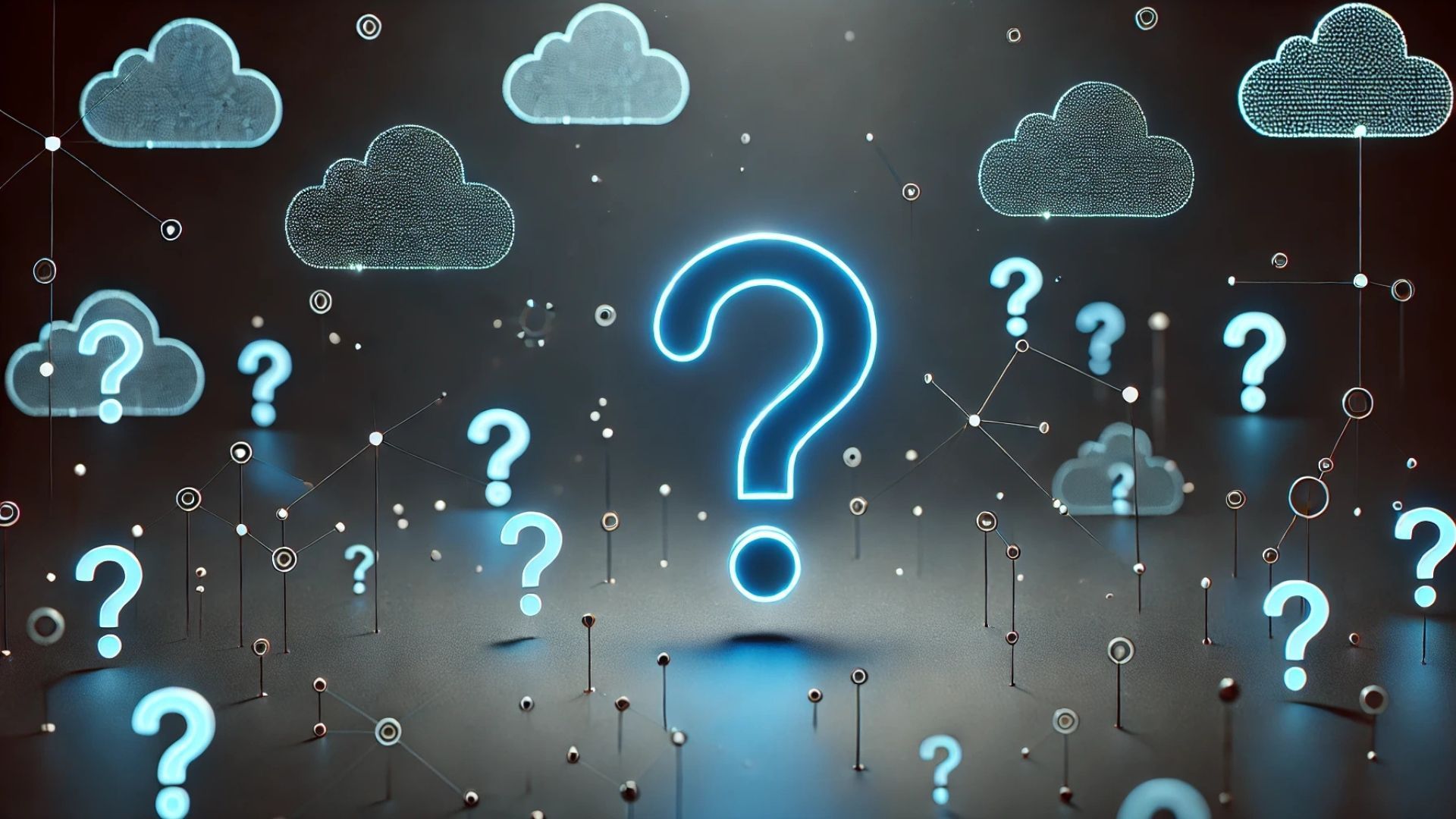File storage, block storage or object storage?
Discover the differences between file storage, block storage and object storage – and find out which is best for you.
These days, data is one of your company's biggest assets. But how are you going to store it?
Everyday laptop and desktop users are familiar with file storage – although not everyone keeps on top of their folders, relying instead on the search box and "downloads" folder as a way of retrieving files.
But this is only one way to keep your files in order. As well as file storage, there's block storage and object storage.
Put simply, block storage divides data into evenly-sized chunks. Object storage breaks them into discrete units which are kept in one place.
Those are the headlines. But perhaps you're still unsure? Let's take a closer look – and investigate the pros and cons of each type of storage.
1. Block storage
Imagine a block of jelly, straight out of the packet. It's divided into small squares. This is a bit like block storage – it separates data into equally sized blocks.
But unlike your jelly, each block of data is stored separately. This means the blocks can be spread across multiple environments – wherever is most convenient.
When you need access to the data, the storage software puts those blocks back together and gives you them as a whole. It does so quickly too, which is one of the main advantages of this type of storage.
As well as allowing for quick retrieval, block storage is an efficient, reliable and user-friendly way to store data. It's especially suited to enterprises with large swathes of data that need managing.
But because it's primarily used by big companies, it tends to be on the pricey side. This is some high-end jelly.
Another key disadvantage is the lack of metadata. This is information attached to a file and includes attributes like "date created", file size, and file format.
Block storage tends to be used for applications that require service-side processing, RAID arrays, containers and mission-critical applications. Popular examples of block storage are SAN, iSCSI and local discs.
2. File storage
File storage is when data is stored as a single unit inside a folder. It's essentially a virtualised version of an old office with its filing cabinets, folders and subfolders.
File storage is the norm. It's tried and tested and familiar to most laptop and desktop users. It has an intuitive sense to it. It's handy for storing and organising large quantities of files – and tends to be easy to navigate.
Interestingly, file storage may be a dying art. At least, that's a trend that's been observed by professors teaching Gen Z students.
"Overall," it's
claimed, "members of Gen Z, even those studying technical scientific fields […] fail to conceptualise the concept of directories and folders filled with digital files". In the age of search boxes, many see the computer as a "laundry basket" from which a robot can retrieve the file they need.
What happens when you run out of space? You can't keep stuffing laundry into the basket. Eventually, you'll have to add more systems – whether that's an external hard drive, another device or some form of cloud storage.
3. Object storage
Finally, there's object storage. This is a flat structure which breaks files into pieces and stores them across different pieces of hardware.
Each object storage repository is self-contained. It's tagged with a unique identifier and its contents are described by detailed metadata.
This metadata includes things like access permissions ("who can access this data?). It can also include details about the data in question – more than you see on your average file.
Object storage is searchable by metadata and unique identifiers. It's like a trip to the library where you search for a book by ISBN, rather than browsing the shelves. The data comes tagged with enough information to make retrieval relatively quick and painless.
It's mainly used for storing and accessing large quantities of unstructured data, backup copies, archives, media storage and static websites. It also allows you to restore data in the event of a ransomware attack.
A great advantage of object storage is that the data is self-describing. You can classify and identify it with ease.
Another advantage is that it's easily scalable – a quality which makes it ideal for public cloud storage. And, like public cloud storage, it's cost-efficient.
With a server, you potentially pay for more than you use. Object storage, by contrast, allows you to own only what you need. As your storage needs grow or shrink, your storage can do so too. Really, the sky's the limit – there's no upper ceiling on how much data you can store.
Its big drawback is that once an object is written, it can't be rewritten. It's also not well-suited to traditional databases. Object writing takes time – so if you're in a hurry, file storage is quicker and easier.
Household names that use object storage include Facebook, Spotify and Dropbox.
Choosing between block storage and object storage
Whether to go for a block storage or object storage solution will depend on your individual needs.
Do you have vast swathes of unstructured data? Do you need unlimited, scalable storage with detailed metadata? Are we talking terabytes and petabytes? Then object storage could be for you.
Or do you have structured data with high volumes of read and write loads? You might be better served by block storage.
Another factor is geography. With object storage, your data can be stored in multiple locations. This is possible with block storage too, but it's more vulnerable to latency.
The fact is that no one type of storage is inherently better than another. They all exist to serve different needs. Your priority is keeping your data organised, accessible and secure.
At Ascend Cloud Solutions, we provide managed migration and
VMware consulting services . We're VMware experts with over 400 cloud migrations under our belts and counting. Interested? Please don't hesitate to
get in touch.